If you are looking for an all-in-one utility to edit your audio and videos on Ubuntu 24.04, you must try the FFmpeg. The Fast Forward MPEG or FFmpeg is a free, open-source, and cross-platform command-line utility that lets you convert formats, compress content, extract audio streams, and much more. The FFmpeg project has been constantly improving since its release back in 2000.
This guide explains the methods to install the FFmpeg on Ubuntu 24.04.
How to Install FFmpeg on Ubuntu 24.04
To install FFmpeg on Ubuntu 24.04, use either of the following methods:
- Using the App Center.
- Using the apt Command.
- Using the Snap.
- Using the Tar File.
The illustration of the above methods is as follows.
Method 1: Install FFmpeg on Ubuntu 24.04 Using the App Center
The FFmpeg is officially available on Ubuntu 24.04’s App Center. To install it, open the App Center, search for FFmpeg, select the version (stable recommended), and use the Install button:
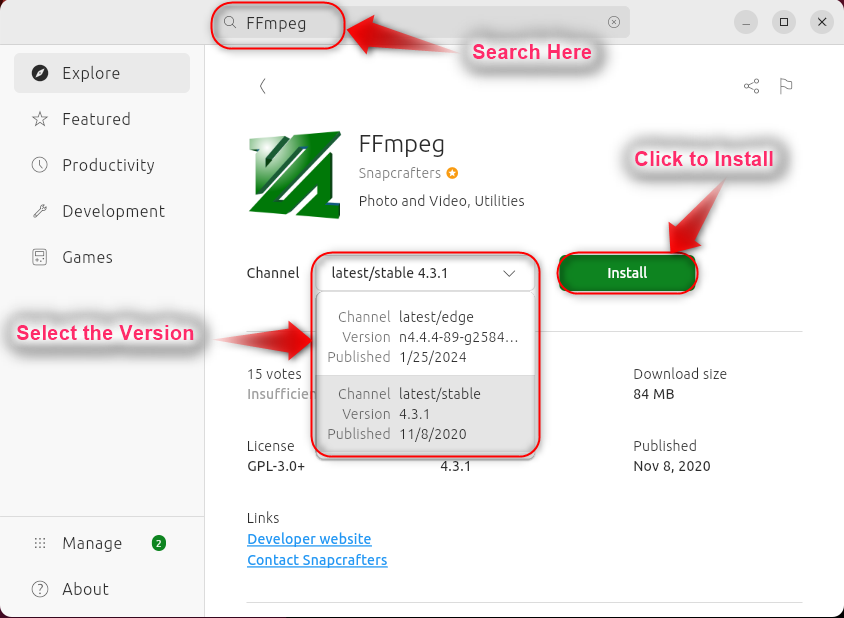
After installing the FFmpeg on Ubuntu 24.04, you can use it via the Terminal:
ffmpeg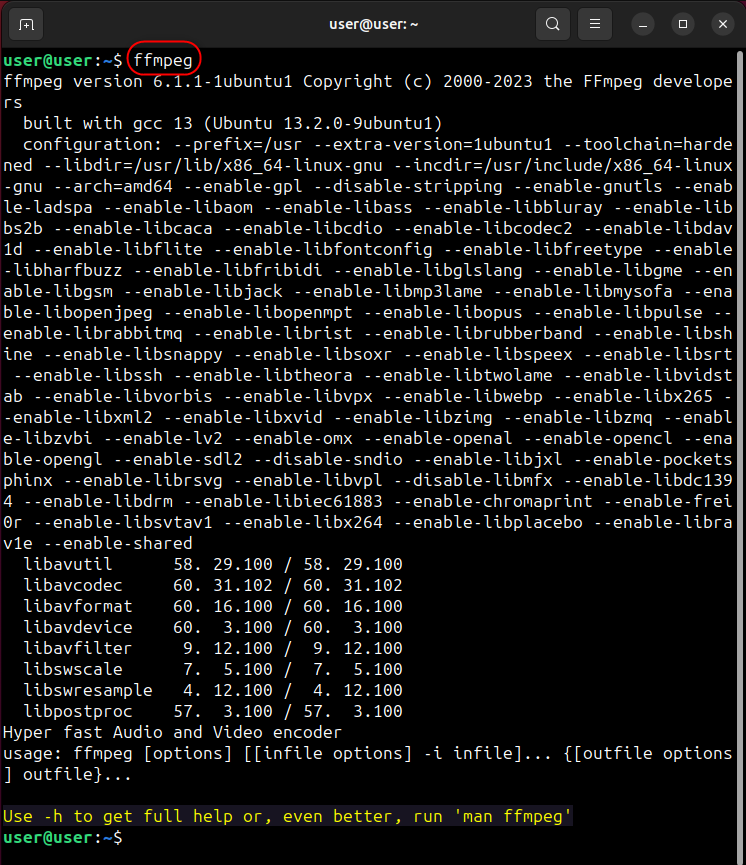
Method 2: Install FFmpeg on Ubuntu 24.04 Using the apt Command
The apt or Advanced Packaging Tool lets Ubuntu users efficiently download the latest packages from the official repositories. The apt also hosts the FFmpeg and you can install it via the following command:
sudo apt install ffmpeg -y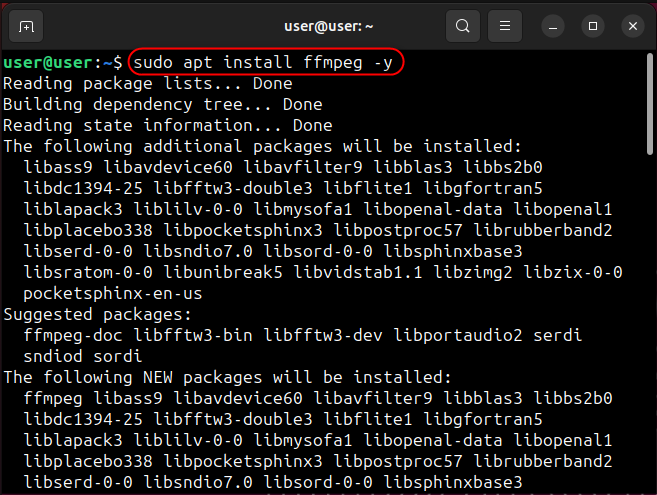
To update/upgrade the apt-based FFmpeg, run the below-mentioned command:
sudo apt upgrade ffmpeg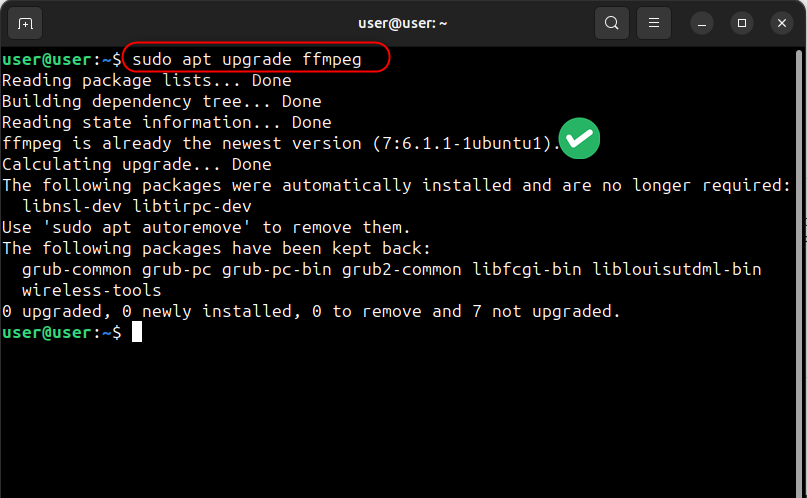
Method 3: Install FFmpeg on Ubuntu Using the Snap
The Snap is a package that contains all the libraries and dependencies to install that package. It also hosts the FFmpeg that you can install using the following command:
sudo snap install ffmpeg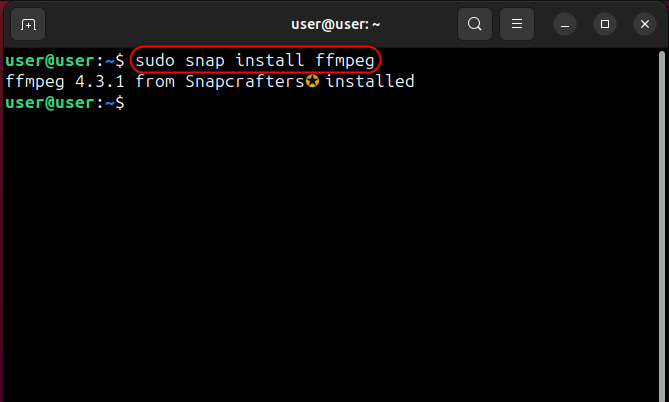
To update the Snap-based FFmpeg, execute the below command:
sudo snap refresh ffmpeg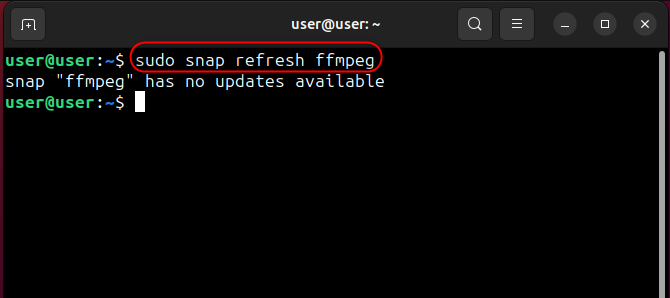
Method 4: Install FFmpeg on Ubuntu 24.04 Using the Tar File
Many developers utilize the tar file for the distribution of their software on Linux. Among a variety of software available via the Tar file, also includes FFmpeg which you can install on Ubuntu 24.04.
Before installing the FFmpeg via the Tar file, execute the following command first and download the Tar file:
sudo wget https://johnvansickle.com/ffmpeg/builds/ffmpeg-git-amd64-static.tar.xz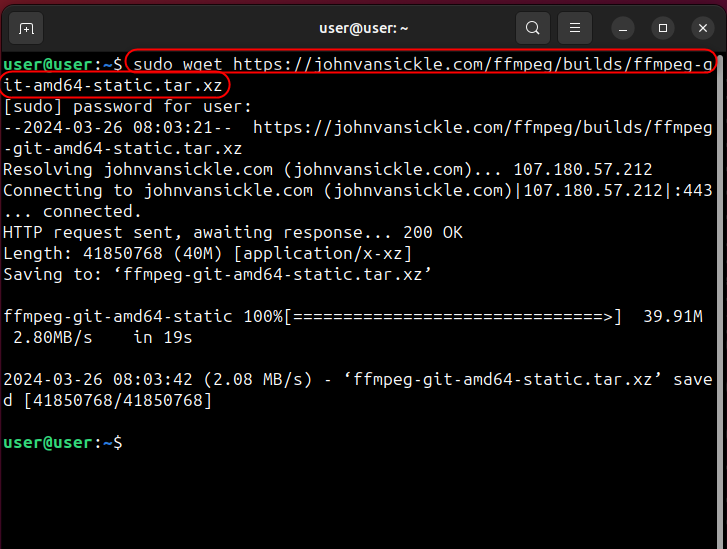
After downloading the Tar file for FFmpeg, run the following command to extract its contents:
sudo tar xvf ffmpeg*.xz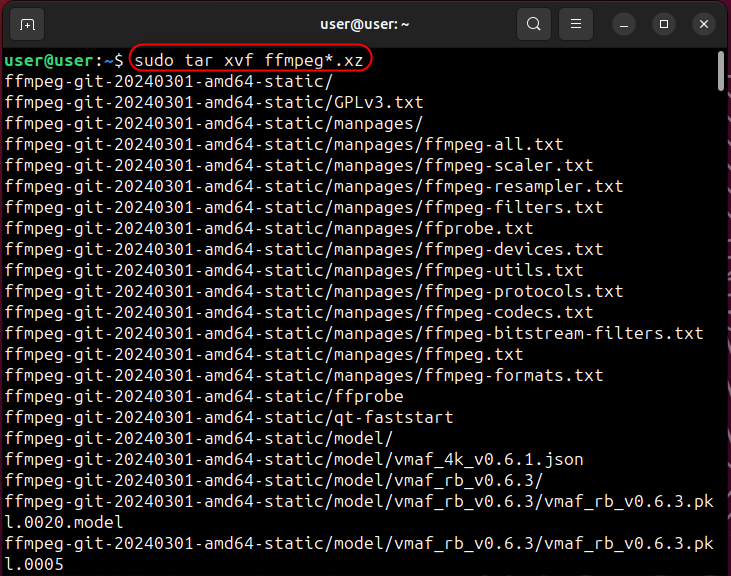
Now navigate to the FFmpeg directory, list files, install the libraries, and then navigate back to the parent directory, as seen below:
cd ffmpeg-*-static
ls
sudo ln -s "${PWD}/ffmpeg" /usr/local/bin/
sudo ln -s "${PWD}/ffprobe" /usr/local/bin/
cd ~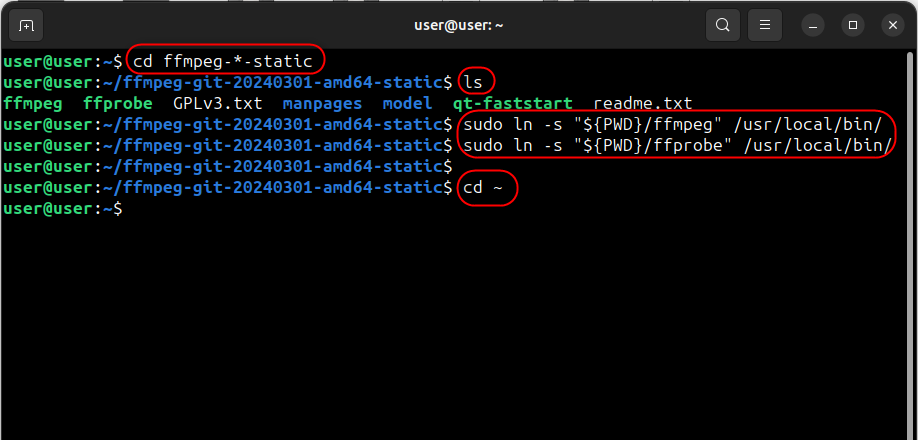
The FFmpeg is now usable via the Terminal without adding it to the PATH variable.
How to Uninstall FFmpeg on Ubuntu 24.04
Since there are multiple installation methods for FFmpeg on Ubuntu 24.04, there exist multiple uninstallation methods.
To uninstall the App Center-based FFmpeg, open the App Center, click on Manage, and then on FFmpeg. Next, use the three dots and hit the Uninstall button:
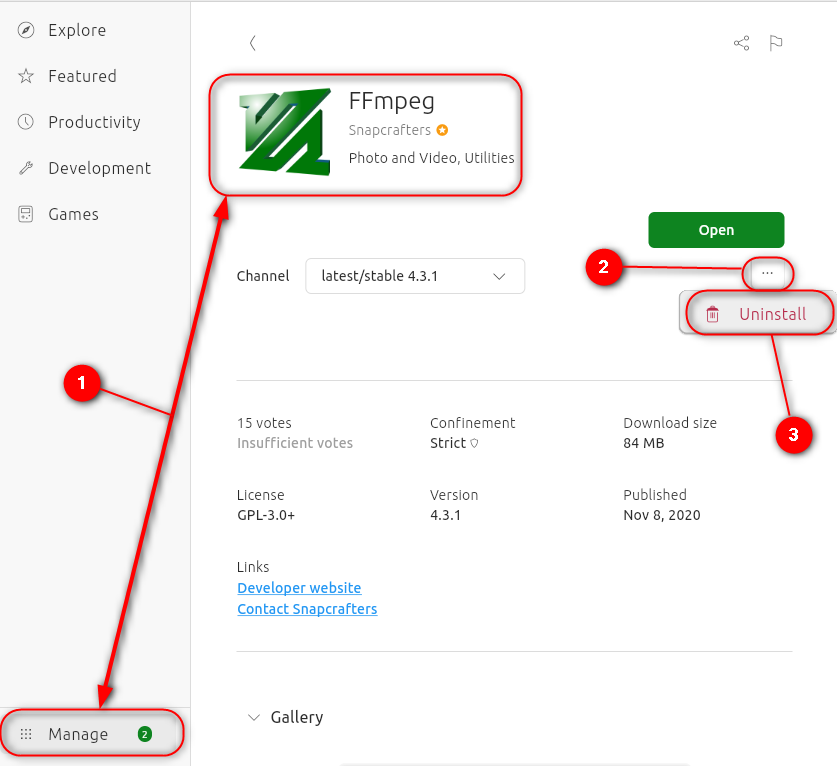
To uninstall the apt-based FFmpeg, run the below command:
sudo apt remove ffmpeg -y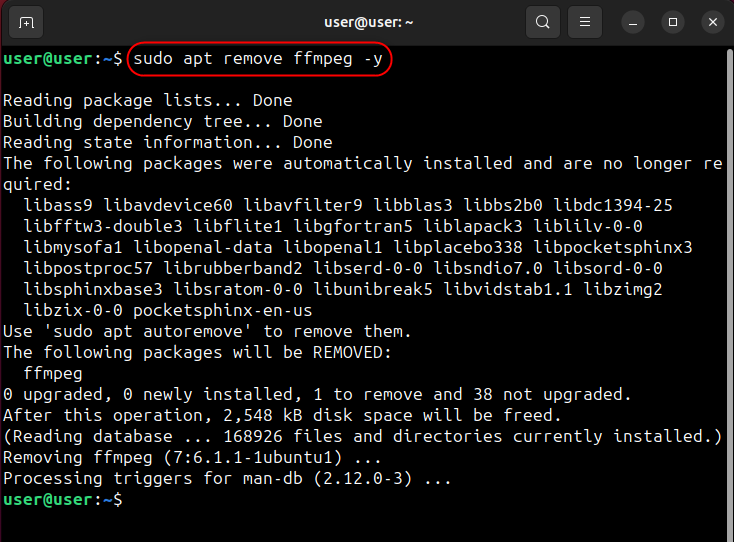
That’s all for installing FFmpeg on Ubuntu 24.04.
Final Words
To install FFmpeg on Ubuntu, use the App Center, the apt command, the Snap, and the Tar file. The FFmpeg is a state-of-the-art audio and video processing that is available on all major operating systems. This guide has discussed the methods to install and uninstall the FFmpeg on Ubuntu 24.04.
