Discord is one of the fastest-growing feature-enriched platforms in the world that allows people to chat, communicate, and interact with each other. People can send messages to each other via server channels. Sometimes, there arises a need to delete messages in a bulk quantity. Discord doesn’t provide any built-in feature to do so. However, there are some methods that we will discuss in this write-up.
How to Delete Multiple Messages on Discord
To delete multiple messages in Discord, we can use the following methods:
- Using MEE6 Bot
- Using AutoHotKey Script
Let’s talk about them one by one.
Method 1: Using the MEE6 Bot to Delete Multiple Messages on Discord
Follow the step-by-step procedure to delete multiple messages using MEE6 bot as discussed below:
Step 1: Open the MEE6 Bot Website
Navigate to the MEE6 bot’s website and click on Add to Discord.

Step 2: Select the Server
Now choose a server to continue. In our scenario, we are selecting MysticMoth’s server.

Now click on the Continue Button to proceed further.
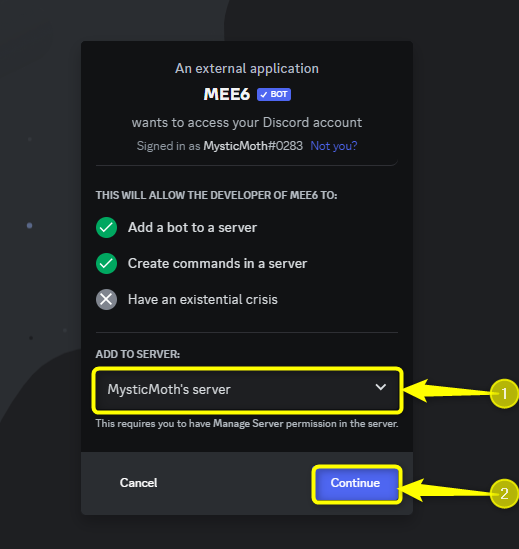
Step 3: Grant Authorization
Click on the Authorize button to integrate the MEE6 bot with your discord server.
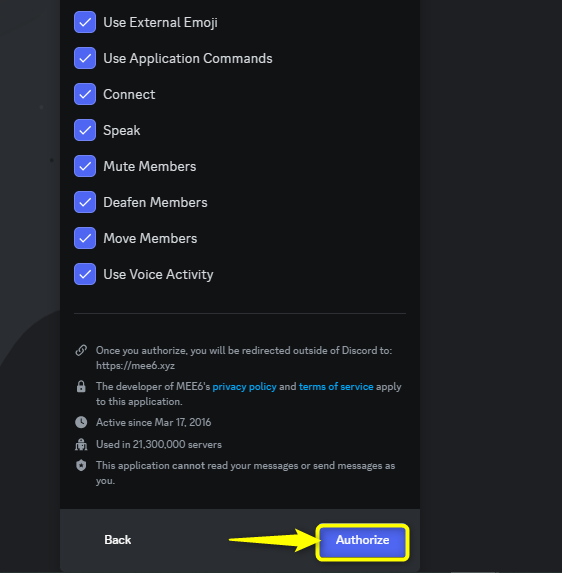
Step 4: Captcha Verification
Complete the captcha verification by clicking on I am human to proceed further.
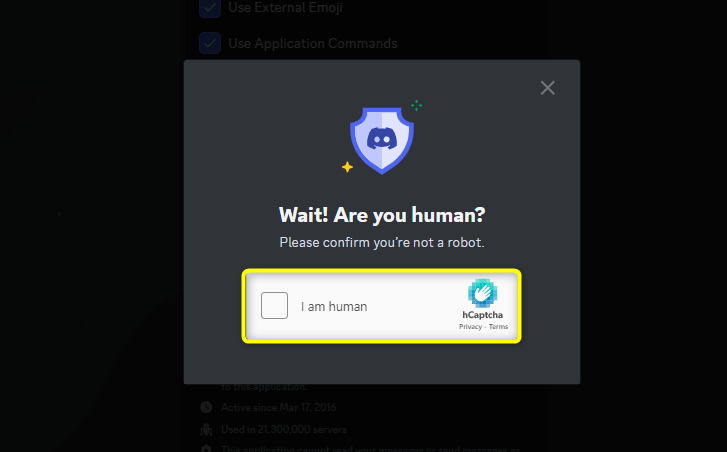
Step 5: Confirm Installation
A new message is displayed which states “MEE6 hopped into the server”. This message confirms that the MEE6 bot has been added to the server.

Step 6: Enable Moderator
Go to the MEE6 bot’s website and enable the moderator option as shown below:

Step 7: Deleting Multiple Messages Using Commands
To delete multiple messages in the channel, type the !clear amount number. In our scenario, we are deleting the last 10 messages, so the command will be !clear amount 10.

It can be seen that the last 10 messages have been deleted successfully.
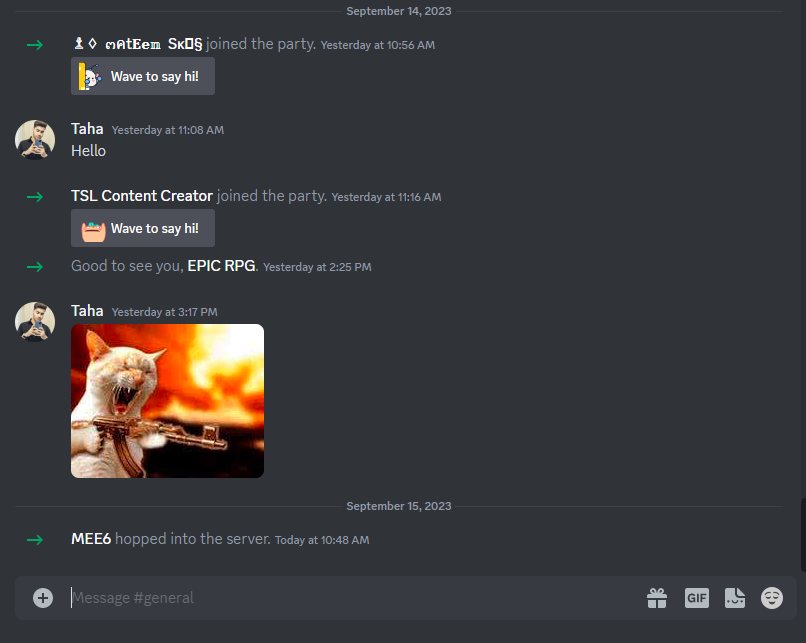
Method 2: Using AutoHotKey Script to Delete Multiple Messages
AutoHotKey is an acronym for Automation Hotkeys Scripting
The step-by-step procedure to delete multiple messages using AutoHotKey is shown below:
Step 1: Download the AutoHotKey
Go to AutoHotKey’s official website and click on v2.0.8 to download the latest version.
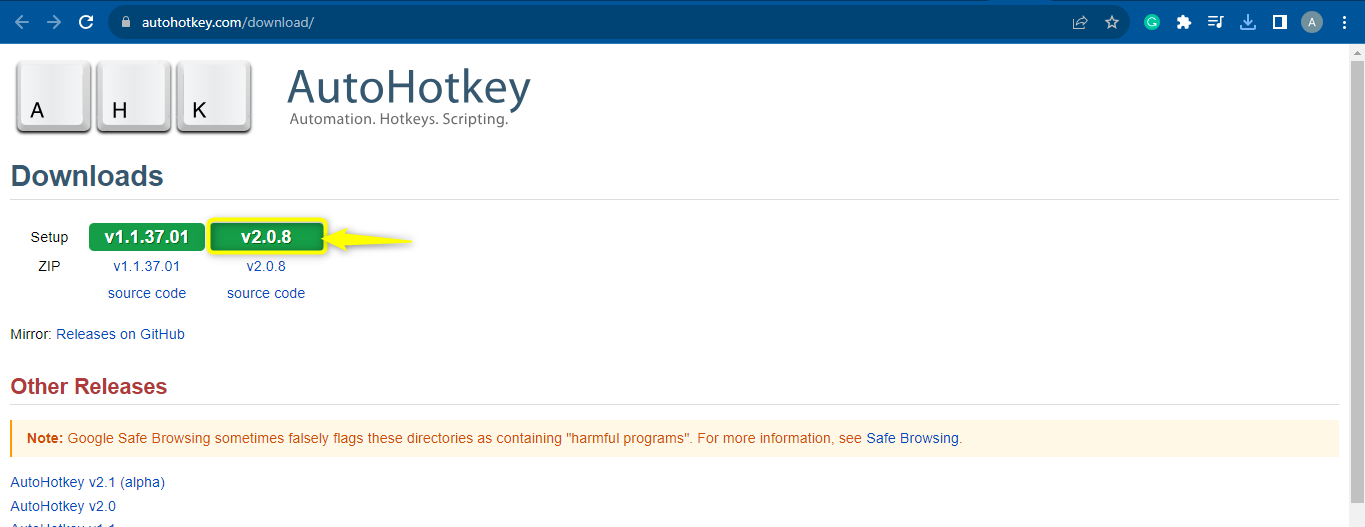
Step 2: Install the AutoHotkey
Now go to Downloads and open the .exe file.
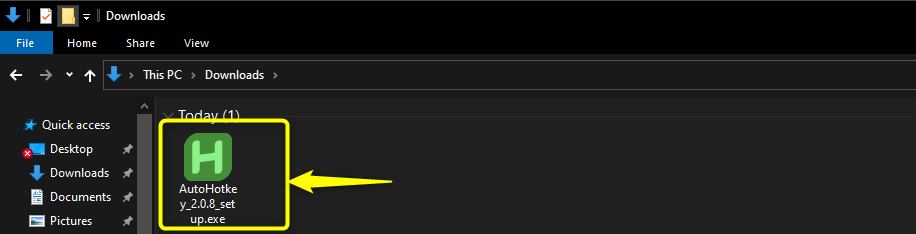
Click on the Install Button to proceed further.

Step 3: Create a New Script File
Open the AutoHotKey and click on “New Script”
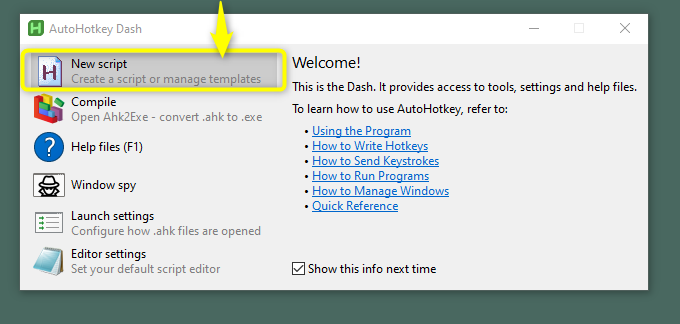
Type a suitable name and click on Create.
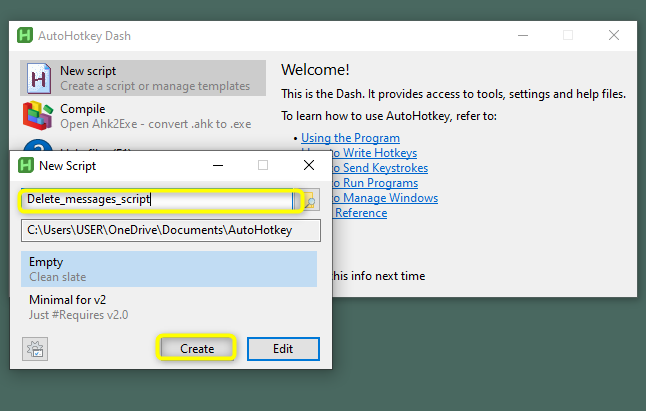
Step 4: Edit and Save an AutoHotKey Script
Open the file and type the following code in the file. Press CTRL+S to save the file.
t::
Loop, 100000
{
send, {Up}
send, ^a
send, {BS}
send, {Enter}
send, {Enter}
sleep, 100
}
ReturnStep 5: Delete Multiple Messages Using AutoHotKey
Right-click on the file you created and select Run script to run the script in the background. Now open the discord application and select the channel where you want to delete multiple messages. Press the “T” key. The messages will automatically start deleting.
Let’s open our Discord app and see this practically.
We have selected the general channel. As you can see there are many messages in the channel.

It can be seen that all the messages have been deleted successfully.
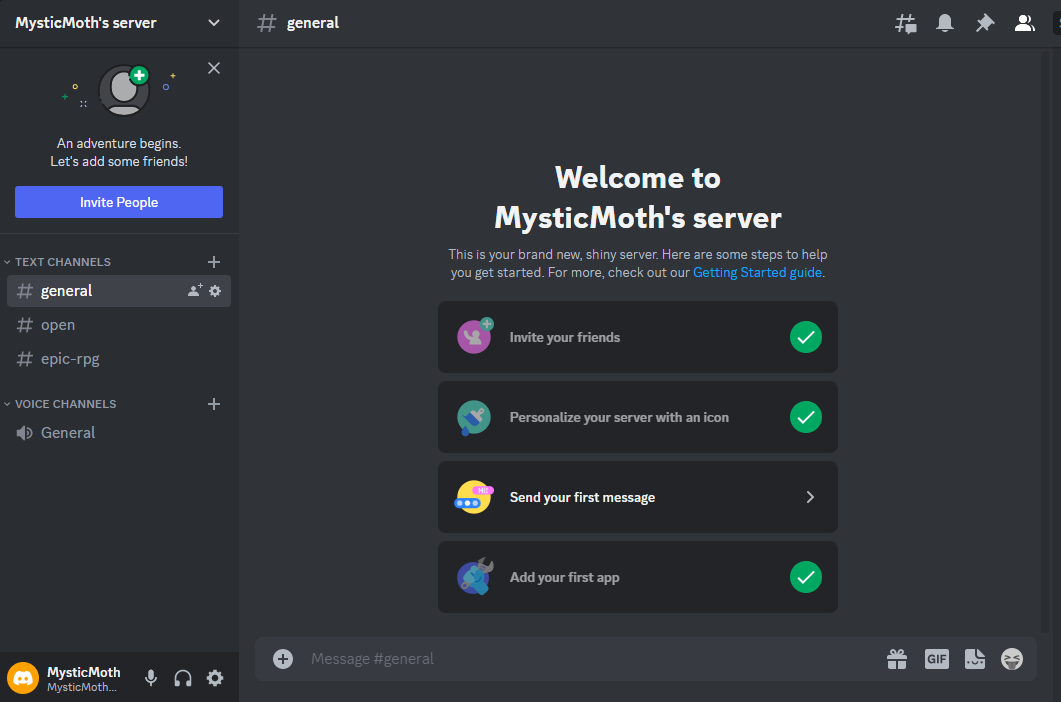
Conclusion
To delete multiple messages on Discord, go to the MEE6 bot’s website and click on Open with Discord. Now choose the server and click on the Authorize button to integrate the MEE6 bot with your discord server. Enable the moderator button in the MEE6 bot’s dashboard. Now go to the Discord channel and type the !clear number 10 command to delete the last 10 messages in the channel. This write-up talked about how to delete multiple messages on Discord.
Frequently Asked Questions
How can I delete multiple messages on Discord using MEE6 Bot?
To delete multiple messages using MEE6 Bot on Discord, follow the step-by-step procedure: Open the MEE6 Bot website, select your server, grant authorization, complete captcha verification, confirm installation, enable moderator, and use the command !clear amount number to delete messages.
What is the method to delete multiple messages on Discord with AutoHotKey Script?
You can delete multiple messages on Discord using AutoHotKey Script by writing a script that automates the process of deleting messages. This method requires some scripting knowledge and is an alternative to using bots like MEE6.
Is there a built-in feature in Discord to delete messages in bulk?
No, Discord does not provide a built-in feature to delete messages in bulk. Users need to rely on third-party tools like bots or scripts to delete multiple messages at once on Discord.
Can I delete messages from specific channels on Discord using MEE6 Bot?
Yes, you can delete messages from specific channels on Discord using MEE6 Bot by specifying the channel where you want the messages to be deleted. The bot allows targeted deletion based on channel selection.
Are there any limitations to the number of messages I can delete at once with MEE6 Bot?
The number of messages you can delete at once with MEE6 Bot may be limited by the Discord API rate limits. It is advisable to check the current limitations imposed by Discord to avoid any issues while deleting multiple messages.
What should I do if the MEE6 Bot does not delete messages as expected?
If the MEE6 Bot does not delete messages as expected, you can try re-authorizing the bot, checking your server permissions, and ensuring that the bot has the necessary privileges to delete messages in the channel.
Is it safe to use third-party bots like MEE6 to delete messages on Discord?
Using reputable bots like MEE6 to delete messages on Discord is generally safe. However, it is essential to be cautious while granting permissions to bots and ensure they come from trusted sources to avoid potential security risks.
Can I customize the command to delete a specific number of messages with MEE6 Bot?
Yes, you can customize the command to delete a specific number of messages with MEE6 Bot by adjusting the 'amount' parameter in the command '!clear amount number'. This flexibility allows you to delete a precise number of messages as needed.