Folders are required to save the information so that the location of files becomes easy when retrieving. The folders tend to organize the information on the device. If the folders are not created, the files seem to be unorganized and mismanaged. Not only this the retrieval of files becomes a difficult task. Every programming language requires a folder to save the files and locate these files when needed.
In this write-up, we will go through methods to create a folder in Python.
How to Create a Folder in Python?
To create a folder in Python, the first step involves deciding where the folder is to be created. When the location is decided the os module of the Python is imported to design a folder at the specified location. There are two basic functions to create a folder in Python that are os.mkdir() and os.mkdirs().
Method 1: Create a Folder Using os.mkdir() Function
The os.mkdir() function of Python creates a folder in the specified path. Below is the code implementation of the function.
# importing os module
import os
# Folder name
folder = "Python 1"
# The path where the folder is to be created
main = "C://"
# Path
path_specified = os.path.join(main, folder)
os.mkdir(path_specified)
# Check if the folder does not already exist
if not os.path.exists(folder):
os.mkdir(folder)
print("Folder '% s' is created" % folder)
else:
print(f"Folder '{folder}' already exists.")In the above code:
- The os module of Python is imported.
- In the next step, a folder is created as “Python 1”.
- The location of the folder is specified in C:// drive.
- The join() method combines the location with the folder name.
- In the last steps, the for-else loops print whether the folder is created or it already exists in the specified location.
Output
In the output below, it is observed that the folder “Python 1” is created in local disk C://. Python shell also confirms the creation of the folder as “Folder ‘Python 1’ is created”.
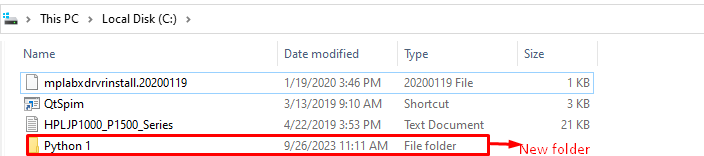

If the folder with the same name is created it throws an error that the folder of the file already exists.
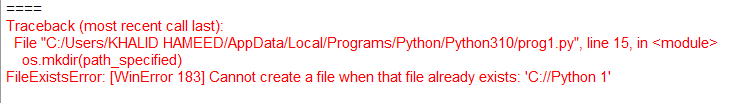
Method 2: os. mkdirs() Method
The os.mkdirs() method creates the parent directory if required. The code below creates a folder directly, without separately specifying the location and the new folder.
#Import the os module
import os
#Give the path for the folder to be created
path_specified = "D://app//Python1"
if not os.path.exists(path_specified):
#makedirs() method
os.makedirs(path_specified)
print(f"The Created folder '{path_specified}'.")
else:
print(f"The Folder '{path_specified}' already exists.")In the above block of code, The folder “Python1” is declared with the main or the parent folder that is “app”. The os.mkdirs() method takes the path specified and creates a new folder.
Output
In the output below it is observed that the new folder is created in the D drives folder “app”.

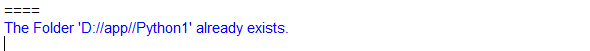
If the code is executed again or the folder with the same name is declared, the output shows that the “Python1” folder already exists.
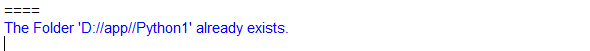
This concludes the implementation of methods to create a new folder in Python.
Conclusion
To create a new folder in Python the path of the folder is to be specified using two different methods that are os.mkdir() and os.mkdirs(). In this article, we have implemented these methods to create a folder in Python.
Frequently Asked Questions
How to create a folder in Python using os.mkdir() function?
To create a folder in Python using os.mkdir(), you first import the os module, then specify the folder name and path where the folder should be created. Finally, you use os.mkdir(path_specified) to create the folder.
What is the purpose of creating folders in Python?
Creating folders in Python helps organize information on the device, making it easier to locate files when needed. Without proper folders, files can become unorganized and difficult to manage.
Why is it important to specify the location when creating a folder in Python?
Specifying the location when creating a folder in Python ensures that the folder is created in the desired directory, making it easier to access and manage the files stored within that folder.
What are the two basic functions to create a folder in Python?
The two basic functions to create a folder in Python are os.mkdir() and os.mkdirs(). These functions allow you to create directories in specified paths using Python.
How can you check if a folder already exists before creating it in Python?
You can check if a folder already exists before creating it in Python by using the os.path.exists() method. This helps prevent overwriting existing folders and ensures efficient folder creation.
Can you create nested folders in Python using os.mkdir()?
Yes, you can create nested folders in Python using os.mkdir(). By specifying the path of the nested folder within the os.mkdir() function, you can create a folder inside another folder.
What is the difference between os.mkdir() and os.mkdirs() functions in Python?
The os.mkdir() function in Python is used to create a single directory, whereas os.mkdirs() function can create multiple directories along with any necessary parent directories. os.mkdirs() is useful for creating nested directories.
How do you handle exceptions when creating a folder in Python?
To handle exceptions when creating a folder in Python, you can use try-except blocks. This allows you to catch any errors that may occur during folder creation and handle them gracefully.