Anaconda is a free and open-source Data Science platform. There are many software packages included that are used in the domain of Data Science like Python, Rstudio, JupyterLab, Jupyter Notebook, Pycharm, Orange3, Spyder, etc. These packages are extensively used in Data Analysis, Data Mining, and in Python development. Anaconda has some software pre-installed, and you can use them, it also provides the facility to install any software if you want to use it. We can also use Anaconda as an IDE for Python.
In this article, we discuss the installation process of Anaconda on Ubuntu 22.04. Follow this guide to install Anaconda if you are using Ubuntu 22.04.
How to Install Anaconda On Ubuntu 22.04?
Anaconda is considered a powerful tool for Data Science. It is also used for Python development as an IDE. If you want to use Anaconda on Ubuntu 22.04, you must install it first, because it does not come with the default installation of Ubuntu OS.
Here is a step-by-step guide to installing Anaconda on Ubuntu 22.04:
Step 1:Update Existing Packages
It is recommended to update the packages, whenever you want to install a new version of any software on any Linux-based distribution. So that the system dependencies can be installed properly. To update the existing packages, launch the terminal by pressing “CTRL + ALT + t”. Now type the following command in the terminal:
$ sudo apt updateThe command will update the packages:

Step 2:Install the Curl Package
Now install the curl package, which will enable us to download the Anaconda package. Use the following command to install curl:
$ sudo apt install curl -yThe command will install the curl package:
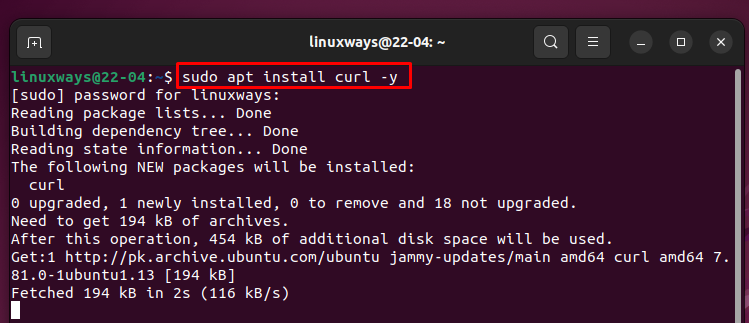
Now we are ready to install the Anaconda on our system.
Step 3: Repository for Anaconda Installer
Before installing the Anaconda, we have to prepare a repository for the installation of Anaconda. For this purpose use the “cd” command to change the directory to “tmp” location. In this location, we will install the Anaconda. Use the following command to change the directory:
$ cd tmpThe command will change the directory to tmp:

For downloading the script of the Anaconda installer, use the curl command along with the link of the installer. Type the following command in the terminal:
$ curl -output anaconda.sh https://repo.anaconda.com/archive/Anaconda3-5.3.1-Linux-x86_64.shThe command will download the script of Anaconda Installer:

Run the following command to check the Anaconda script checksum:
$ sha256sum anaconda.shThe command will display the checksum code along with the anaconda.sh

Step 4:Install Anaconda
To install Anaconda run the following command in the terminal:
$ bash anaconda.shThe command will display the message to agree with the License Agreement, press Enter to review::

The following documentation will be displayed in the terminal:

After reviewing the license agreement, type yes to accept the terms:

Now provide the location where you want to install the Anaconda:

If you want to go with the default location as provided by the installer, just Press the Enter key to confirm the location. After this, it will take some time to install the Anaconda:

After some minutes, you will see the message “Thank you for installing anaconda3”:

Step 5: Environment Activation
Now, we have installed Anaconda3, but we have to activate the environment settings so that we can run the Anaconda from the terminal. For setting up the environment, type the following command in the terminal:
$ source ~/.bashrcThe command will set the environment settings for the Anaconda:

Now, we are all set, and ready to launch the Anaconda.
Step 6: Open the Anaconda Navigator
We have installed the Anaconda3 successfully. Now, if you want to open the Anaconda, type the following command in the terminal:
$ anaconda-navigatorThe command will open the anaconda navigator:

The following pre-loader will display for a few seconds:

It will take some time to open the anaconda navigator and then the following screen will be displayed:

Now you can use any installed package on Anaconda.
This is how you can install and run Anaconda on Ubuntu 22.04.
Step 7: Uninstall Anaconda
If you want to uninstall Anaconda from your Ubuntu system, type the following command in the terminal:
$ rm -rf ~/anaconda3The command will uninstall the Anaconda3 from your system:

Conclusion
To install Anaconda on Ubuntu 22.04, update the existing packages, and download the Anaconda installer scripts using the curl command. Then you can install the anaconda by using the “bash anaconda.sh” command. In this article, we have learned how you can install Anaconda3 on Ubuntu 22.04.
Frequently Asked Questions
What is Anaconda and what software packages are included in it?
Anaconda is a free and open-source Data Science platform that includes software packages like Python, Rstudio, JupyterLab, Jupyter Notebook, Pycharm, Orange3, Spyder, etc.
How can I use Anaconda as an IDE for Python development?
Anaconda can be used as an IDE for Python development by leveraging the pre-installed software packages and also by installing additional software if needed.
Is Anaconda suitable for Data Analysis and Data Mining?
Yes, Anaconda is extensively used for Data Analysis, Data Mining, and in Python development due to the variety of software packages it offers.
Why should I install Anaconda on Ubuntu 22.04?
Installing Anaconda on Ubuntu 22.04 allows you to leverage its powerful capabilities for Data Science and Python development, serving as a robust IDE.
What is the first step to install Anaconda on Ubuntu 22.04?
The first step to install Anaconda on Ubuntu 22.04 is to update the existing packages using the command 'sudo apt update' in the terminal.
Why is installing the Curl package necessary before installing Anaconda?
Installing the Curl package is necessary before installing Anaconda as it enables the system to download the Anaconda package efficiently.
How can I add the repository for the Anaconda installer on Ubuntu?
You can add the repository for the Anaconda installer on Ubuntu by following the step-by-step guide provided in the article.
Can Anaconda be used as an integrated development environment (IDE) for Python on Ubuntu?
Yes, Anaconda can be utilized as an IDE for Python on Ubuntu by installing it using the recommended process outlined in the article.