Skpye is a free tool released by Microsoft and used to make video and audio calls. This tool is used by a common person to the corporate level for business meetings, making video calls, and sending files. Another important point of Skype is that it is secure software due to its end-to-end encryption. This tool is not the default app on the operating systems you need to download it from the server and install it.
How to Install Skype on Ubuntu 22.04
There are different methods to install Skype on Ubuntu/ Linux.
- Use “dpkg” package to install Skype
- Use the “snap” package to install Skype
- Use the GUI method to install Skype
Method 1: Use dpkg Package to install Skype
The dpke is the install remove package used by the Linux/ Ubuntu operating system to install and remove any software from the terminal.
Step 1: Open the terminal by using the shortcut key “Ctrl+Alt+T” from the keyboard and run the command to update your Linux operating system
sudo apt update
Now run upgrade the system by executing the command
sudo apt upgrade
Step 2: Now download the Skype package by running the command in the terminal.
wget https://repo.skype.com/latest/skypeforlinux-64.debIn the above command
- “wget” is used to download the files from the server.
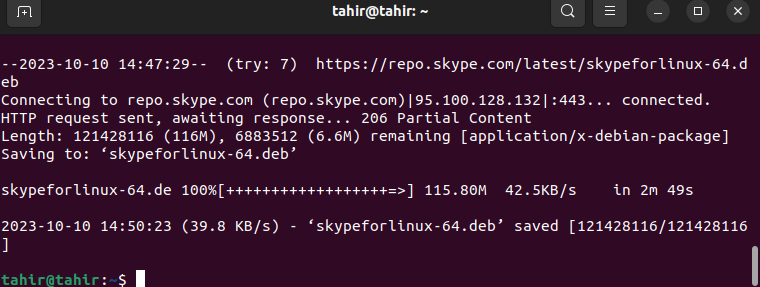
Step 3: Now for the installation of Skype in Linux/ Ubuntu you execute the command in the terminal.
sudo dpkg -i skypeforlinux-64.debIn the above command
- The full form of “sudo” is super user do and this command gives permission to the user to take privileges to the root of Linux.
- “dpkg” is the install-remove package used to install Skype.

Now you go to the search bar, search for Skype, click on it, open it, log in or create a new account, and use Skype.


Method 2: Use the Snap Package to Install Skype
The second method to install Skype in the Linux/ Ubuntu is by executing the “Snap” command in the terminal. Snap is a store that contains the app for the Linux distribution. Some step to install Skype by using this command is given as
Step 1: If “Snap” is not already present then install it by using the command
sudo apt install snapd
Step 2: Now execute the command given below to install the skype
sudo snap install skype --classicMethod 3: Use the GUI Method to Install Skype
This is another method to install Skype in Linux/ Ubuntu. Some steps involved in installing Skype by GUI method are
Step 1: To install Skype from the GUI method open the search bar search for the “Ubuntu software” and then search for Skype.

Step 2: Now search for Skype and click on it.

Step 2: Now click on install, by doing this it will install on your Linux operating system.

How to Uninstall the Skype
To uninstall or remove Skype from your Linux you need to execute the command
sudo snap remove skype
Conclusion
To install Skype on Linux/ Ubuntu there are different methods available such as using “dpkg” package to install Skype, the “Snap” package to install Skype, and the GUI method to install Skype. Among all these methods the easy one is to use “dpkg” package. In this method firstly download Skype by using the “wget” command then execute the “sudo dpkg -i skypeforlinux-64.deb” command to install it.
Frequently Asked Questions
How do I install Skype on Ubuntu 22.04 using dpkg package?
To install Skype on Ubuntu 22.04 using dpkg, open the terminal, update your system with 'sudo apt update', download Skype package with 'wget', and install Skype using 'sudo dpkg -i skypeforlinux-64.deb'.
What is the method to install Skype on Ubuntu/ Linux using snap package?
To install Skype on Ubuntu/Linux using snap package, open the terminal, and run the command 'sudo snap install skype --classic'. This method ensures easy installation and updates for Skype.
Can I use the GUI method to install Skype on Ubuntu 22.04?
Yes, you can use the GUI method to install Skype on Ubuntu 22.04. Simply search for Skype in the software center, click on it, and follow the on-screen instructions to install and set up Skype.
Why is Skype considered secure software for video and audio calls?
Skype is considered secure software due to its end-to-end encryption, which ensures that only the sender and receiver can access the communication. This feature makes Skype a reliable choice for secure video and audio calls.
Is Skype available by default on Ubuntu/ Linux operating systems?
No, Skype is not a default app on Ubuntu/Linux operating systems. Users need to download Skype from the server and install it manually using methods like dpkg, snap package, or GUI installation.
What are the common uses of Skype from personal to corporate levels?
Skype is used for making video and audio calls, conducting business meetings, sending files, and collaborating at both personal and corporate levels. Its versatility makes it a popular choice for various communication needs.
How can I create a new account on Skype after installing it on Ubuntu 22.04?
After installing Skype on Ubuntu 22.04, open the application, click on 'Create account', fill in the required details like name, email, and password, and follow the prompts to successfully create a new Skype account.
What is the significance of using 'sudo' and 'dpkg' commands while installing Skype on Ubuntu?
The 'sudo' command grants superuser privileges necessary for system-level operations, while 'dpkg' is used to install and remove packages on Linux systems. Utilizing these commands correctly ensures a smooth installation process for Skype on Ubuntu.