Microsoft Office is the most popular package of productivity applications in the world, and it’s no surprise that users are eager to find out if it’s compatible with Windows 10. Knowing which versions of Microsoft Office are fully compatible with Windows 10 can save a lot of time and effort when upgrading or making system changes.
Why Compatibility Matters?
Before delving into the specifics of compatibility, let’s first understand why it’s crucial. Compatibility ensures that your software applications can run effectively on your operating system, providing you with a hassle-free experience. When it comes to Office applications and Windows 10, compatibility ensures that you can perform tasks efficiently, without encountering glitches or errors.
How to Check Your Office Version?
Now that you understand the importance of compatibility, it’s time to check your Office version.
System Requirements for Office Compatibility
The first step in determining Office compatibility with Windows 10 is to check the system requirements. It’s important to make sure that your hardware meets the minimum requirements listed by Microsoft before attempting to install or use any version of Office on Windows 10. The most common requirements are a 1 GHz processor, 1 GB RAM, 3 GB storage space, and a graphics card with DirectX 10 support.
Checking Office Version Compatibility
Before you panic about whether your current Office version is compatible with Windows 10, hold your horses! There’s an easy way to find out.
On your computer, open any Office application like Word or Excel. In most versions, you can click on ‘File’ on the top left corner, then select ‘Account’ or ‘Help’ from the sidebar.
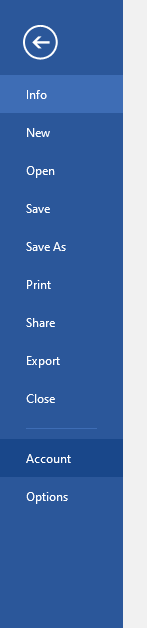
Your Office version and its compatibility status with Windows 10 will be displayed right there.
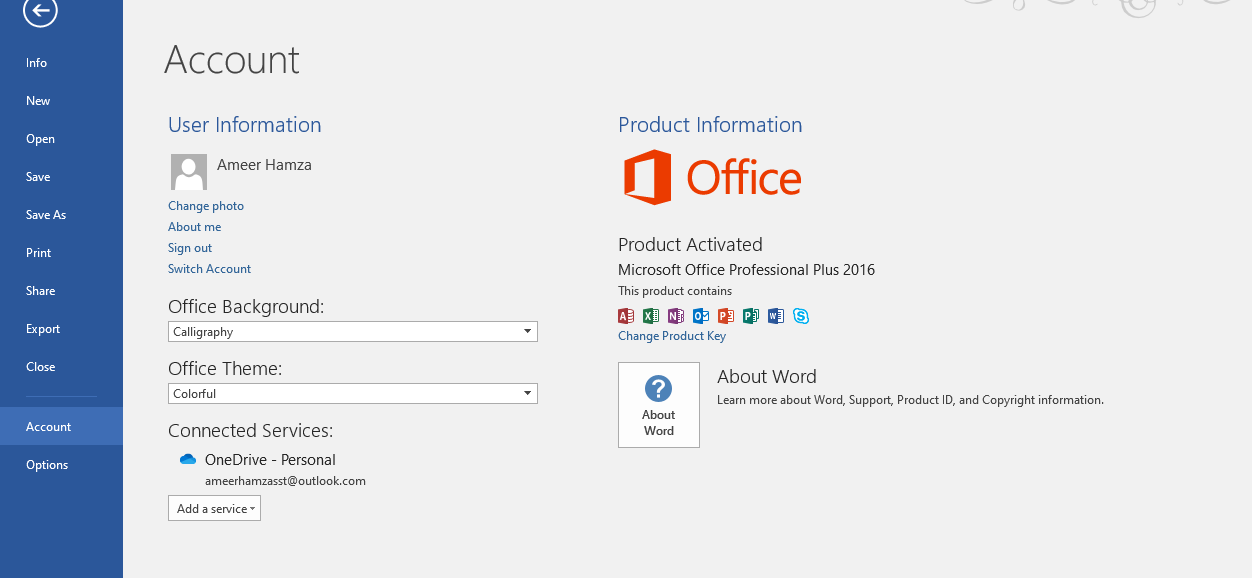
But what if you’re considering purchasing a new version of Office? Well, don’t worry, we’ve got your back.
Download the Latest Office Version
Once you have verified that your system meets the minimum requirements for Office compatibility with Windows 10, you can then download the latest version from Microsoft’s website. The best way to ensure full compatibility is to install the most recent version of Office available. This ensures that all features and applications are optimized for Windows 10.
Install Office Apps on Windows 10
Once you have downloaded the latest version of Office, it’s time to install the programs onto your computer. When installing Office applications, it’s essential to adhere to all the instructions provided by Microsoft. This includes ensuring that any required updates are applied before installation begins and that all of the components are installed in the correct order.
Use Office Online or Microsoft Store
If you don’t want to install Office applications directly on your computer, there are other options available. You can access the full suite of programs through Office Online, which provides all of the same features as a desktop version but without needing to download any software. Alternatively, you can also use the Microsoft Store to download individual Office applications such as Word or Excel.
Understanding the Compatibility of Different Office Versions
The good news is that if you’re currently using or considering Microsoft Office 2013, Office 2016, Office 2019, or Office 365, you’re in safe waters. These versions are fully compatible with Windows 10. They enable you to utilize the complete array of features seamlessly. Just like bread and butter, they’re designed to work seamlessly together. But how about earlier versions like Office 2010 or Office 2007? Well, it’s a bit of a mixed bag.
While Office 2010 is compatible with Windows 10, it’s no longer being updated, which can potentially expose your computer to security risks. Office 2007, on the other hand, is not officially supported on Windows 10. It might still function, but you could run into issues, especially if you have automatic Windows updates turned on.
So, before you jump the gun and upgrade to Windows 10 or purchase a new version of Office, it’s important to ensure that they will work harmoniously together. It’s like making sure the lead dancer and the rest of the troupe are in sync – one false move and the performance could go awry.
Remember, in the world of technology, compatibility is key. Don’t be left out wishing you had done your due diligence. By checking compatibility, you ensure a smoother, more efficient workflow, free of unnecessary hitches and glitches. Isn’t that what we all want?
Conclusion
Determining Office compatibility with Windows 10 is important for ensuring that all of its features and applications work correctly on your system. It’s essential to make sure that your hardware meets the minimum requirements listed by Microsoft before attempting to install any version of Office.
Once you have downloaded the latest version, it’s important to follow all of the installation instructions provided by Microsoft in order to ensure full compatibility with Windows 10. Furthermore, there are alternative choices like Office Online or acquiring individual applications from the Microsoft Store.
Frequently Asked Questions
What are the system requirements for Microsoft Office compatibility with Windows 10?
To ensure Microsoft Office compatibility with Windows 10, your system must meet the minimum requirements, including a 1 GHz processor, 1 GB RAM, 3 GB storage space, and a graphics card with DirectX 10 support.
How can I check the version of Microsoft Office installed on my Windows 10?
To check the version of Microsoft Office on Windows 10, open any Office application like Word or Excel, click on 'File' at the top left corner, then select 'Account' or 'Help' from the sidebar. Your Office version and its compatibility status with Windows 10 will be displayed.
Why is it important to ensure compatibility of Microsoft Office with Windows 10?
Ensuring compatibility of Microsoft Office with Windows 10 is crucial to run software applications effectively on your operating system, providing a hassle-free experience. Compatibility ensures efficient task performance without encountering glitches or errors.
Which versions of Microsoft Office are fully compatible with Windows 10?
The compatibility of Microsoft Office with Windows 10 varies by version. It is recommended to check the specific compatibility status of your Office version with Windows 10 to ensure smooth functionality.
How can I determine if my current version of Microsoft Office is compatible with Windows 10?
To determine if your current version of Microsoft Office is compatible with Windows 10, open any Office application, go to 'File' and select 'Account' or 'Help.' The compatibility status with Windows 10 will be displayed.
What should I do if my current version of Microsoft Office is not compatible with Windows 10?
If your current version of Microsoft Office is not compatible with Windows 10, consider upgrading to a newer version that is compatible. You can also explore alternative productivity software options that are compatible with Windows 10.
Are there any workarounds for using an incompatible version of Microsoft Office with Windows 10?
Using an incompatible version of Microsoft Office with Windows 10 may lead to issues. It's best to either upgrade to a compatible version or utilize virtualization software to create a compatible environment for running the older Office version.
What are the risks of running an incompatible version of Microsoft Office on Windows 10?
Running an incompatible version of Microsoft Office on Windows 10 can result in functionality issues, performance slowdowns, security vulnerabilities, and potential data loss. It's advisable to ensure compatibility to avoid such risks.