Operating systems change along with the technological landscape. Many users are ready to upgrade their PCs in order to take advantage of Windows 11’s new features and enhancements. However, it’s important to confirm that your computer is compatible with Windows 11 before making the switch. Microsoft provides the PC Health Check app, which makes it simple to check the compatibility of your system.
The following guide will show you how to download and use the PC Health Check program to check whether your computer satisfies the prerequisites for Windows 11.
What is the PC Health Check App?
PC health checker verifies your device health and keeps you up to date. It aids in enhancing your system’s performance. The PC health checker was introduced with Windows 11 to assess the device’s status, determining if it meets the requirements for Windows 11 or not. It is also used to check the specifications of the system
How to Test Your PC for Windows 11 Compatibility?
PC Health Checker is the best platform to verify your device, whether it has the capability to hold Windows 11 or not. To do so, perform these steps:
Download the PC Health Checker
Click on the link to download the PC Health Checker:
Alternative Sites to Get the PC Health Checker
Sometimes official link is down for any reason, You can try these resources to download the PC health checker:
Install the PC Health Checker
Now click to install the PC health checker, after accepting the license agreement:
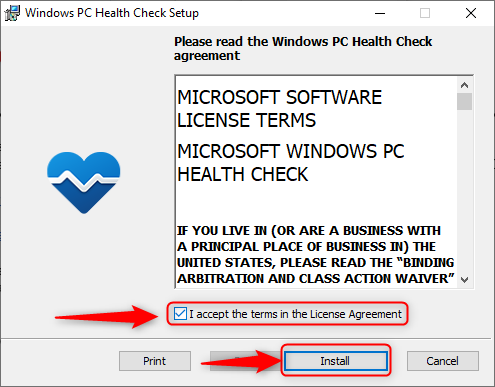
Click on the Finish Button to complete the installation process:
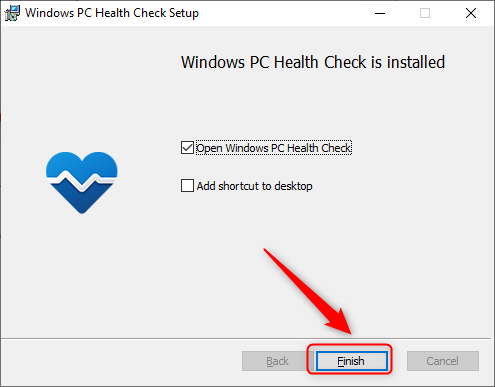
Run a Test for Windows 11 Compatibility
Once your PC health checker is installed, click on Click now button to test your system whether it is compatible or not for Windows 11:
Pro Tip: You can also check for updates for your windows by using Health Checker:
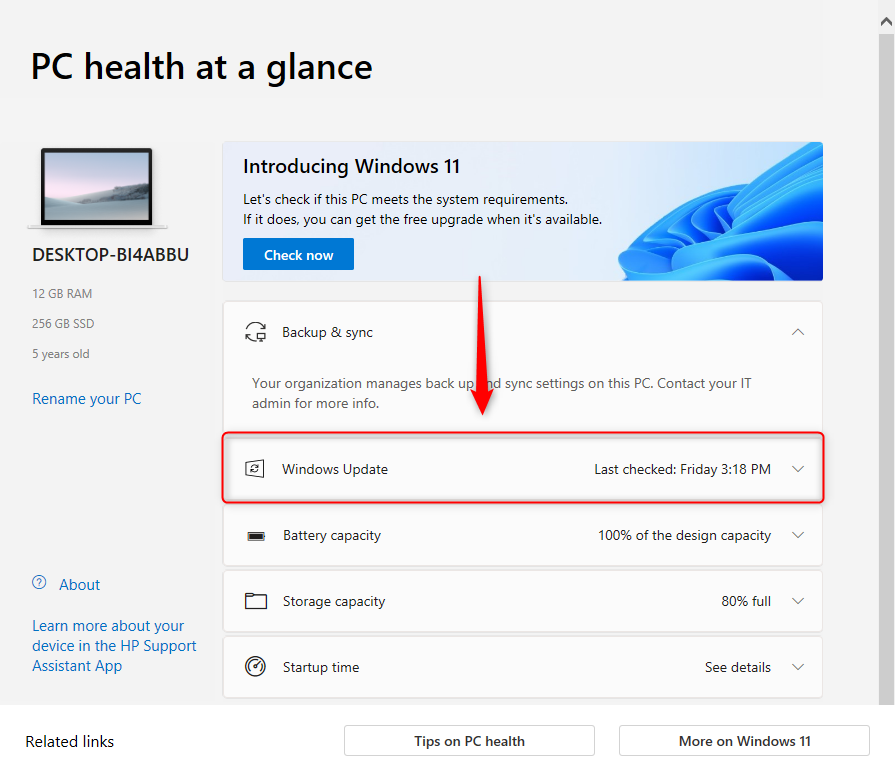
Check the Windows 11 Compatibility Without Using the PC Health Checker
You can also check the Windows 11 compatibility without using the PC Health Checker. It is an easy but a little bit of a long process. You can simply check the Windows 11 requirement from the official website and compare it with your system specifications. Through this, you will know your system compatibility for Windows 11.
Windows 11 Requirements
| Requirements | |
| Processor | 1 gigahertz (GHz)?or?faster with 2 or more cores on a?compatible 64-bit processor or System on a Chip (SoC) (see below for more information) |
| Memory | 4 gigabytes (GB) or More |
| Storage | Min 64 GB or more of available storage space |
| System Firmware | UEFI, Secure Boot Capable. |
| TPM | Trusted Platform Module (TPM) version 2.0 (see below for more information) |
| Graphics Card | Compatible with DirectX 12 or later with WDDM 2.0 driver |
| Display | High definition (720p) display that is 9” or greater diagonally, 8 bits per color channel |
| Internet connection | Internet connectivity is necessary to perform updates and to download and use some features |
Conclusion
To check your system compatibility with Windows 11, you have to simply download a PC health checker. Which will verify your device whether meets the Windows 11 requirement or not. You can also verify the system compatibility with Windows, by comparing the Windows 11 requirement with your system specification by visiting Microsoft’s official website.
Frequently Asked Questions
What is the purpose of the PC Health Check App?
The PC Health Check App is designed to verify your device's health and determine if it meets the requirements for Windows 11.
How can I download the PC Health Checker?
You can download the PC Health Checker by clicking on the provided link or using alternative sources like Uptodown, Softonic, or FileHorse.
What steps are involved in installing the PC Health Checker?
To install the PC Health Checker, simply click on the installation file, accept the license agreement, and complete the installation process by clicking on the Finish button.
How do I test my PC for Windows 11 compatibility using the PC Health Checker?
Once installed, run the PC Health Checker and click on the 'Click now' button to test whether your system is compatible with Windows 11.
What is the significance of running a compatibility test for Windows 11?
Running a compatibility test ensures that your PC meets the necessary requirements for a smooth transition to Windows 11 without any compatibility issues.
Can the PC Health Checker help enhance my system's performance?
Yes, the PC Health Checker not only checks for compatibility with Windows 11 but also aids in improving your system's performance.
Are there any alternative websites to download the PC Health Checker?
In case the official link is down, you can download the PC Health Checker from alternative sources like Uptodown, Softonic, or FileHorse.
Why is it important to verify PC compatibility before upgrading to Windows 11?
Verifying PC compatibility is crucial to ensure a smooth transition to Windows 11 and avoid any potential issues or incompatibilities post-upgrade.